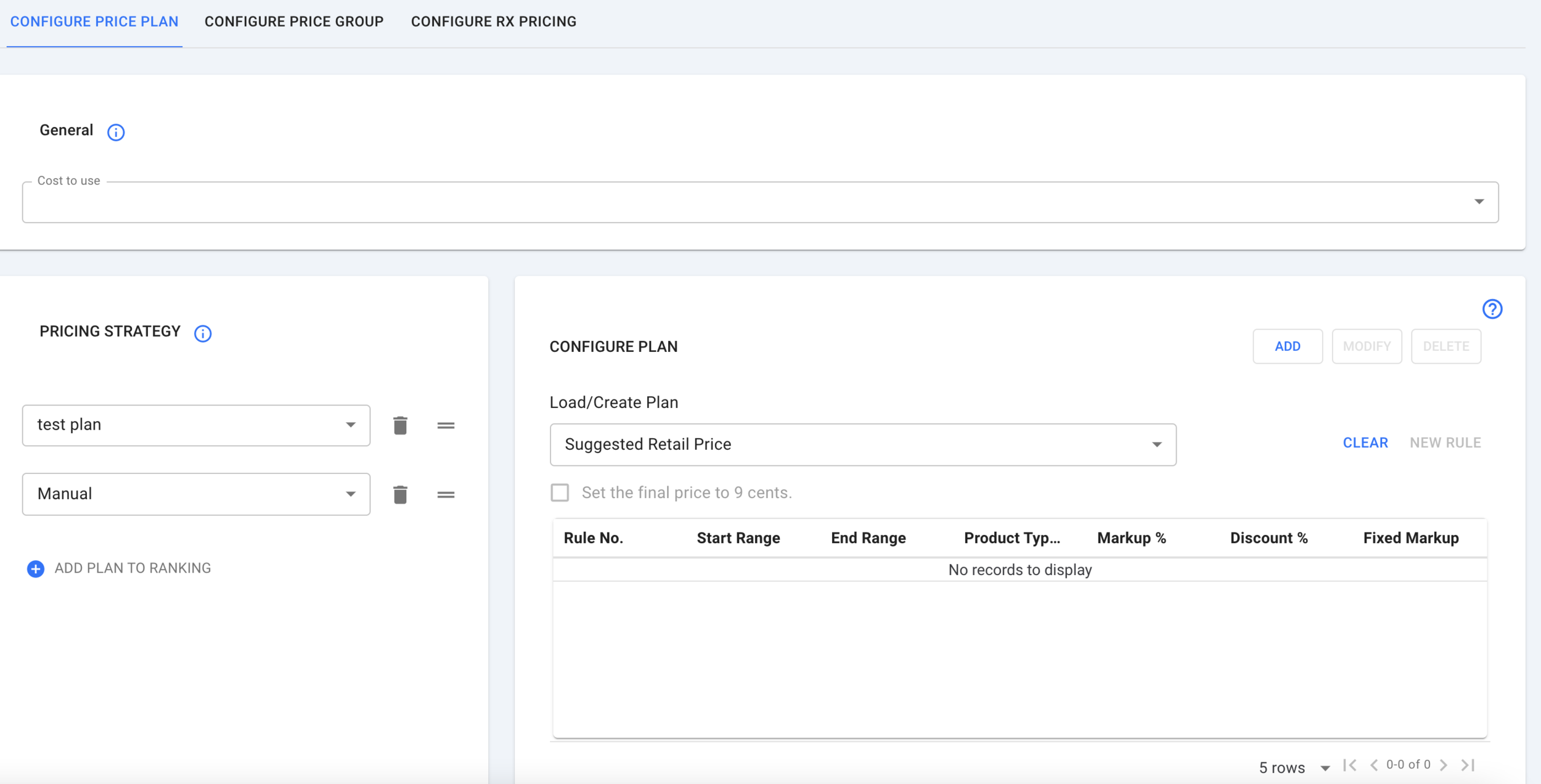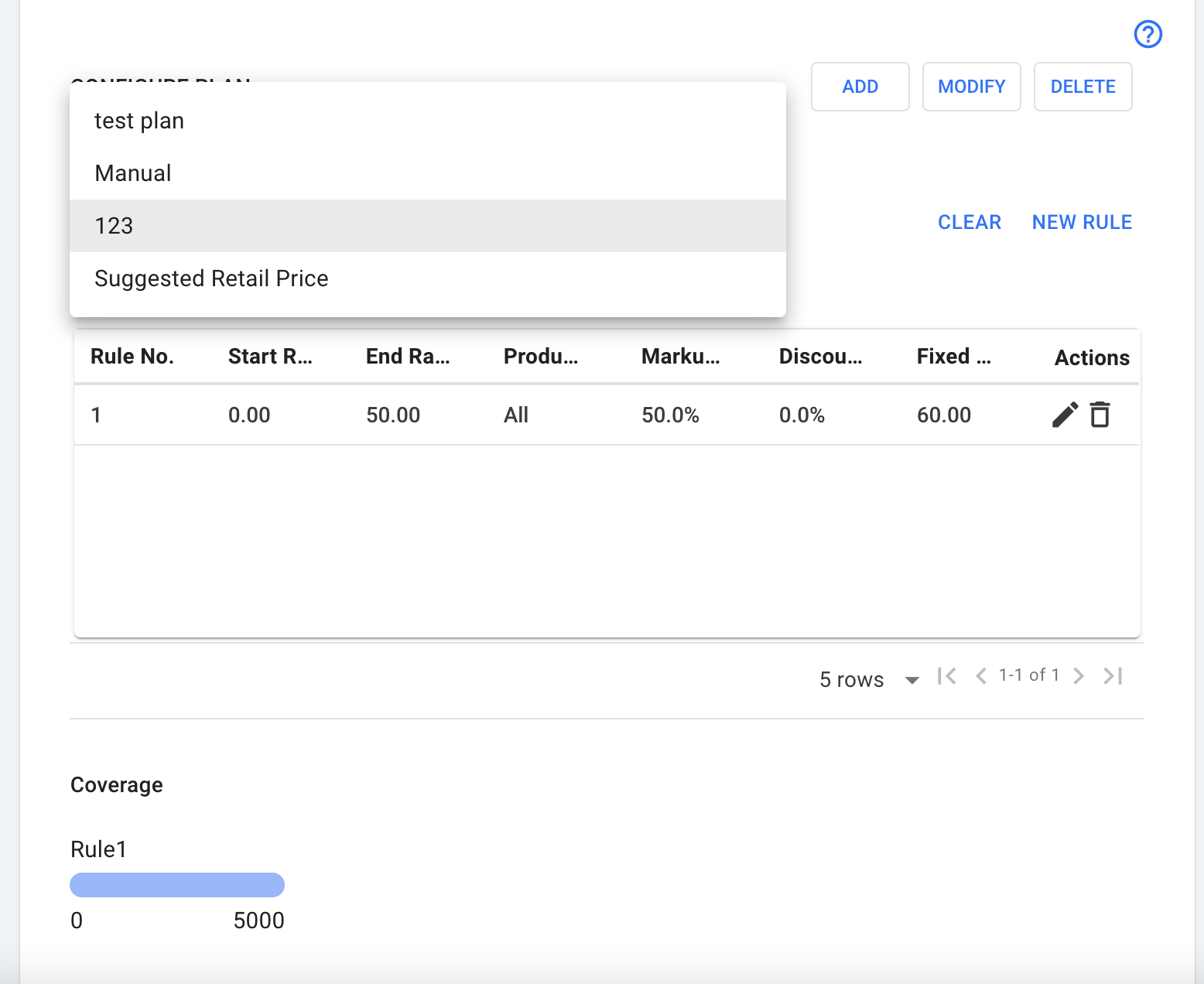Pricing Strategy
1: Go to Settings -> Plan Setup
Under the pricing strategy card. we can choose which pricing strategy we want to use.
Box provides two pricing strategy by default:
1) Manual — the customer would have to manually edit the retail price of the product
2) Suggested Retail Price (Mckesson Catalog) — Use Mckesson suggested pricing as the retail price
Note: Only the pricing strategies shown are enabled. “Test plan” and “Manual” are enabled.
Note: You can hover over the blue info icon for more information
Note: the order of the pricing strategy determines the priority of the strategy used
For example:
Scenario A
Vitamin C has a manual price as 5 dollars and suggested retail price of 6 dollars.
1) Manual Plan is on the top following by Suggested Retail Price — Retail Price is 5 dollars
2) Suggested Retail Price is on the top — Suggested Retail Price
Scenario B
Vitamin C has a manual price is NOT set and suggested retail price of 6 dollars.
1) Manual Plan is on the top following by Suggested Retail Price — Retail Price is 6 dollars (falls back to the second option since the top one doesn’t apply)
2) Suggested Retail Price is on the top — Suggested Retail Price
Adding New Strategy
The following screenshot showed a list of available plans that can be enabled
Configuring a new plan
1) Click Add
2) click New Rule
Range: pricing range
$0-$9.99 30% markup
$10-$19.99 20% markup …etc
Set Final Price to 9 would automatically round round up the number to the nearest 9 cent
i.e. 10.83 would be rounded up to 10.89
3) Save
4) We can a new strategy by adding that to Pricing Strategy Card -> Add Plan to Ranking"